This guide aims to show you the steps to pay for your bus tickets purchase using DBS PayLah Mobile App. Before you proceed, please ensure that:
– you have downloaded the DBS PayLah Mobile App from Google Play Store or Apple App Store
– you have sufficient fund in your DBS PayLah wallet
For more information about DBS PayLah wallet, please refer to this link.
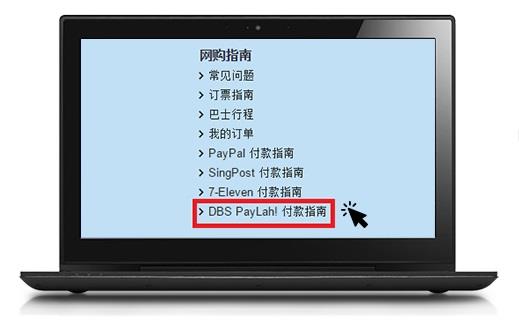
As usual, go through the booking process as described in How To Book page.

After you have selected your seat, you will be required to enter your personal details. Please enter your 8-digit registered DBS PayLah mobile number in the phone number column as shown in the image above.


After you have enter your details, you will be required to select your payment type. Please select DBS PayLah. Once you click “Proceed to Payment” button, a light-box will be popped up. Keep this page open and proceed to check your mobile phone.

Go through the steps in DBS PayLah! App to complete your payment.
DBS PayLah App Payment Step 1 :
Look out for the pending Transactions in your DBS PayLah Mobile App. Select the “BusOnlineTicket” pending payment.
DBS PayLah App Payment Step 2:
Once selected, verify the amount is correct before proceed to payment.

As shown in the image, BusOnlineTicket.com will display your confirmed booking status within 15 seconds of your payment through DBS PayLah App. The booking confirmation email will be sent to your email address within 30 minutes after a succesful payment. Done! You’re now ready to travel!

